In order to prepare students for effective learning in an increasingly global and digital society, educators are seeking innovative communication tools that inspire student curiosity through investigation and reflection. Periscope is a powerful new tool that is inspiring teachers and students to create content together and share their worlds in impactful ways.
As a free smartphone app, Periscope allows users to broadcast a live video stream to public or private audiences. Throughout broadcasts, followers join in and view the video in real time from anywhere in the world. The chatbox feature allows viewers to interact by adding comments or questions, and viewers can "like" content by clicking the symbolic Periscope heart. Following broadcasts, sessions can be viewed for up to 24 hours or saved to a phone's camera roll. Many Periscope users also utilize Katch.me, a separate app that connects to a Periscope account and allows for automatic archiving of broadcasts that can be saved and shared through email or social media. By offering this easy-to-use interface, the possibilities for Periscope in schools can be purposeful and transformational.
Periscope for Student Instruction
As a digital collaboration tool, Periscope affords the opportunity for students to see the world through the perspectives of others. Many educators are finding innovative ways to use this tool during instruction not only to provide a platform for expanding students' communication skills, but also to allow for meaningful connection and exchange of ideas with diverse populations and audiences. The multiple viewpoints explored through Periscope sessions can prepare students for interactions of the future while expanding their critical thinking and digital literacy skills. As participants in these powerful conversations and practices of sharing, students then become co-constructors of knowledge and creators of content while involved in learning that can be relevant and impactful. Practical examples of Periscope in instruction include:
Virtual Field Trips
In world language classes, students can take virtual field trips alongside teacher-guides from target language countries (e.g. in restaurants or at festivals). Museum tours could be experienced through the lens of a Periscope interaction, opening up opportunities to visit destinations, such as the Louvre or MoMA.
Expert Speakers or Demonstrations
With Periscope, classrooms can connect with field experts or observe scientific lab experiments. Throughout the session, students can actively engage in investigative questioning by recording information and collecting data.
Historical Accounts and Interviews
Students can take a snapshot of history by participating in live broadcasts as elders or veterans tell their life stories from historically significant locations. Teachers can gain insight on depth of student understanding through analysis of such interviews and activities.
Student Collaborations
Student-to-student interactions allow for engaging experiences and shared perspectives. During projects sponsored by organizations such as iEARN, book shares such as The Global Read Aloud, or within-school scavenger hunts such as Edventure Quests, students can express their voices and take ownership of work through networked collaboration and building relationships with a broader global audience.
Periscope for Parent Engagement
For the working parent, involvement in school activities is a priority with challenges. With the aid of the Periscope app, parents can take advantage of modern technology to assume a more active role in their child's learning environment. Periscope increases transparency for parental involvement in children's education and assists in establishing connections with teachers. Better-informed parents lead to expanding school communities that better support students' needs.
Televising School Events
Parents can be part of in-school and out-of-school events by using Periscope. Through live broadcasts of school performances, sporting events, PTA meetings, and parent-teacher conferences, parents that may be unable to attend events can be included as participants.
Student Presentations
With controls set to private, students can share individual presentations with their parents. Oral reports, student-led conferences, or debates can be privately televised, and parents can contribute with comments or questions by using the chatbox feature.
Parent Education Sessions
Throughout the year, schools can offer parent education via Periscope to share about topics such as digital citizenship, new programs, and content-area presentations. Broadcasts can be archived and shared in an online library for later viewing.
Looking Ahead
As with any virtual forum, it's important for educators to be mindful of privacy issues and diligent in understanding the social collaboration space in which students are working. For student broadcasting, the viewing audience can be defined by simply switching the settings to "private." As a powerful education tool, the Periscope app inherently allows students to be active learners and content producers within each new session. With diverse audiences and distinctive interactions, social learning and maximum engagement between contributors has the potential to spark inquiry and open dialogue in education. By allowing for investigation and presentation, Periscope empowers students and teachers to make connections with authentic content as established citizens of the world.